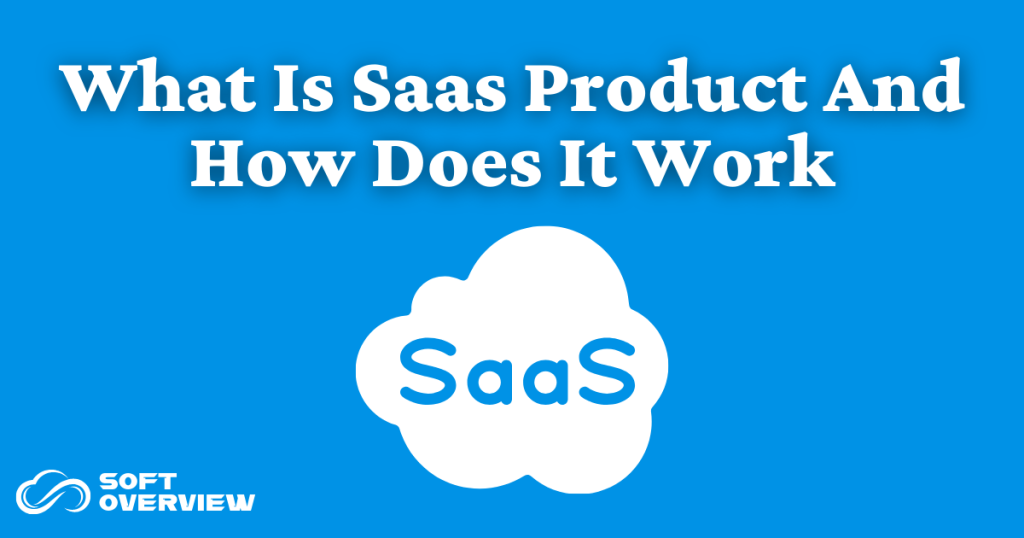A SaaS product is software delivered over the internet, allowing users to access applications without installation. It works by hosting the software on cloud servers, enabling users to connect via a web browser and pay a subscription fee for usage.
What Is A Saas Product ?
SaaS, or Software as a Service, is a way to access software applications over the internet instead of installing them on your computer. Think of it like streaming a movie online rather than downloading it.
For example, tools like Google Workspace allow you to create documents and spreadsheets from anywhere, while Salesforce helps businesses manage customer relationships without needing to set up complex software.
SaaS is a type of software but works differently from traditional software. You use SaaS online without installing anything. In contrast, traditional software requires downloading and running on your computer. For example, Google Drive is SaaS, allowing you to store and access files online. Microsoft Word is traditional software that you install to create documents.
Why Is Saas Better Than On Premise?
SaaS is better than on-premise software because you can use it from anywhere with an internet connection. It updates automatically, saving you time and hassle. Plus, it costs less since you don’t need to buy extra hardware. Collaboration is also easier, allowing multiple people to work together in real-time!
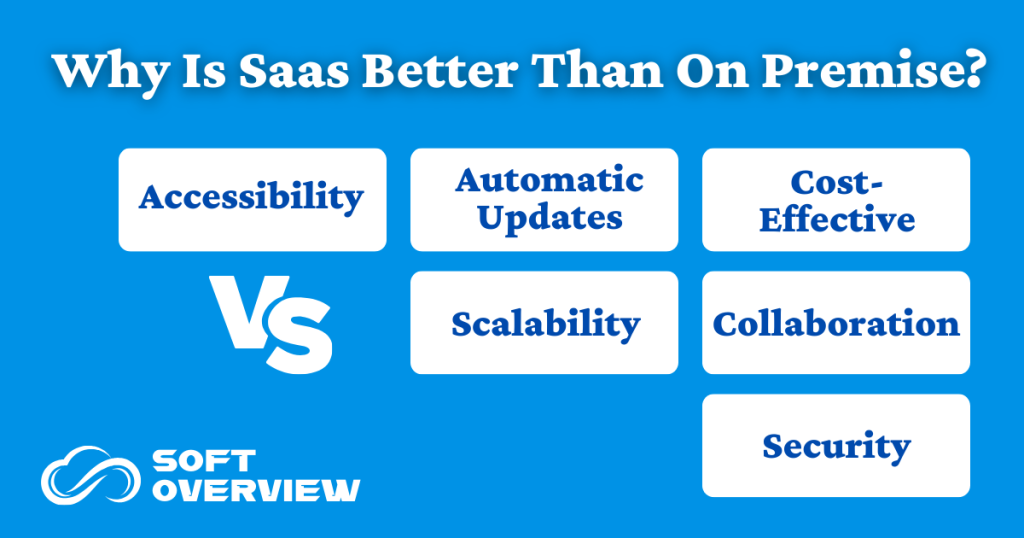
Here are seven reasons why SaaS is often better than on-premise software:
- Accessibility: You can access SaaS applications from any device with an internet connection. For example, Google Workspace lets you work on documents from your laptop, tablet, or smartphone.
- Automatic Updates: SaaS providers handle all updates and maintenance, so you always have the latest features without doing anything. For instance, tools like Slack update automatically, ensuring you have the newest functionalities.
- Cost-Effective: SaaS usually requires a lower initial investment since there’s no need for expensive hardware or software licenses. Services like Dropbox offer affordable plans for storage without hefty upfront costs.
- Scalability: You can easily scale your usage up or down based on your needs. For example, if your team grows, you can quickly add more users to your subscription with services like Zoom.
- Collaboration: Many SaaS applications are designed for teamwork, allowing multiple users to work on projects simultaneously. For instance, Microsoft Teams enables real-time collaboration on documents and chats.
- Security: SaaS providers often have robust security measures in place to protect your data, which can be more effective than what individual businesses can manage. Services like Salesforce invest heavily in security features to keep customer data safe.
- Reduced IT Burden: With SaaS, you don’t need a large IT team to manage software and hardware. For example, small businesses using Shopify for e-commerce can focus on sales instead of worrying about server maintenance.
How Saas Works
SaaS works by providing software over the internet, so you can use it without installation. For example, when you use Canva, you can design graphics online without downloading anything.
You pay a monthly fee, which usually covers updates and technical support. With just an internet connection, you can access your projects from anywhere, like creating a presentation in Canva while at a coffee shop.Let see how Saas works:
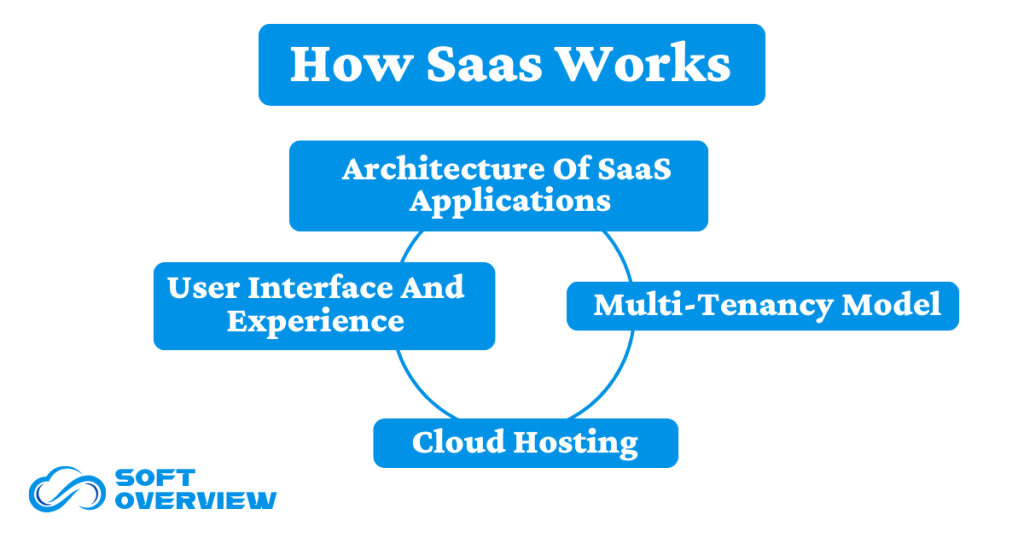
1. Architecture Of Saas Applications
SaaS applications are built on a cloud-based architecture. This means that the software runs on servers in data centers rather than on individual users’ devices. When you access a SaaS application, you connect to these servers through the internet. The architecture typically consists of three layers:
- Presentation Layer: This is what you see and interact with, such as the web interface or mobile app.
- Application Layer: This layer contains the business logic and functionality of the software.
- Database Layer: This stores all the data needed for the application, such as user accounts and project files.
2. Multi-Tenancy Model
SaaS often uses a multi-tenancy model, meaning a single instance of the software serves multiple customers (tenants). Each tenant’s data is isolated and secure, but they share the same underlying infrastructure. This model allows for efficient resource use and cost savings. For example, when you use Salesforce, you benefit from the same software as other companies, but your data remains private and separate.
3. Cloud Hosting
SaaS applications are hosted in the cloud, which means they run on virtual servers managed by cloud providers. This offers several advantages:
- Scalability: You can easily increase or decrease your usage based on demand. If your business grows, the service can quickly accommodate more users.
- Reliability: Cloud providers often have multiple data centers, which ensures that your application remains available even if one server goes down.
- Cost Efficiency: You pay only for what you use, avoiding the costs associated with maintaining physical servers.
4. User Interface And Experience
The user interface (UI) of SaaS applications is designed to be intuitive and user-friendly. Since users access the software via a web browser or mobile app, developers focus on creating a seamless experience. Features often include:
- Responsive Design: The application adjusts to different screen sizes for desktops, tablets, and smartphones.
- Easy Navigation: Users can quickly find tools and features without confusion.
- Customizable Dashboards: Many SaaS applications allow users to personalize their dashboards for a better experience.
5. Integration With Other Services And Apis
SaaS applications often integrate with other software and services through Application Programming Interfaces (APIs). This allows users to connect different tools easily. For example:
- Third-party Integrations: You can link your accounting software with a project management tool like Trello to streamline workflows.
- Data Sharing: APIs enable data exchange between applications, allowing you to import or export information seamlessly.
- Automation: Tools like Zapier let you automate tasks between different SaaS applications, saving you time and effort.
Benefits Of Using Saas Products
SaaS products offer many advantages, including cost savings, easy scalability, and automatic updates. These benefits can help your business run more efficiently and save time and money. Let’s explore seven key benefits in detail.
- Cost-Effective: SaaS usually has lower upfront costs compared to traditional software. For example, businesses can save about 30% on IT expenses by choosing SaaS instead of purchasing expensive licenses and hardware.
- Scalability: You can easily adjust your subscription as your business grows. If you hire more employees, you can quickly add user accounts without needing to buy new software, improving operational efficiency by 50%.
- Automatic Updates: SaaS providers manage updates for you. This saves businesses around 20 hours each month that would be spent on installing updates and fixing issues with traditional software.
- Accessibility: You can access SaaS applications from any device with an internet connection. This flexibility increases productivity by up to 15%, as you can work from home, the office, or while traveling.
- Reduced IT Burden: SaaS reduces the need for a large IT team to manage software. This can lower staffing costs by about 25%, allowing your team to focus on other important tasks instead of software maintenance.
- Enhanced Collaboration: Many SaaS tools enable real-time collaboration among team members. For instance, using Google Docs allows multiple people to edit a document at the same time, improving teamwork by 30%.
- Data Security: SaaS providers often have strong security measures in place. They can reduce the risk of data breaches by up to 60%, giving you peace of mind that your information is protected better than if you managed it on your own.
How To Choose A Saas Product For You?
Choosing the right SaaS product is essential for your business. All you have to do is, identify your needs, research options, compare features and pricing, test with free trials, and ensure good support. This guide will help you find the best SaaS solution.
- Identify Your Needs: Start by listing what you need from the software. For example, do you need a tool for project management or customer relationship management (CRM)?
- Research Options: Look for SaaS products that fit your requirements. Websites like G2 or Capterra can help you find popular options like Trello for project management or HubSpot for CRM.
- Check Features: Compare the features of different SaaS products. Make sure they offer what you need. For instance, if you want collaboration tools, check if the software allows real-time editing.
- Read Reviews: Look at user reviews to see what others think. Check for feedback about ease of use and support. This can give you insights into potential issues.
- Consider Pricing: Review the pricing plans and see what fits your budget. Some products offer free trials or tiered pricing based on user count, like Slack, which has different plans based on team size.
- Test the Software: Sign up for free trials when possible. This lets you try the software and see if it meets your expectations. For example, you can test Asana to see how it fits your project management needs.
- Evaluate Support Options: Check what support is available if you encounter problems. Look for chat support, email, or phone options. Good support can make a big difference in your experience.
Popular Examples Of Saas Products
SaaS products are essential for various tasks in today’s business world. Salesforce is a leading CRM platform that helps manage customer relationships, while Slack enhances team communication through messaging and file sharing.
Other notable SaaS products include Google Workspace, which offers productivity tools like Docs and Sheets, and Zoom, known for its user-friendly video conferencing. These tools demonstrate how SaaS solutions can improve collaboration and efficiency.
| Category | Famous SaaS | What They Do |
| Customer Relationship Management | Salesforce | Manages sales and customer relationships |
| Communication | Slack | Facilitates team messaging and collaboration |
| Productivity Suite | Google Workspace | Provides tools for document creation and sharing |
| Video Conferencing | Zoom | Enables video calls and online meetings |
| Marketing | HubSpot | Automates marketing tasks and manages leads |
| Project Management | Trello | Organizes tasks using boards, lists, and cards |
| Cloud Storage | Dropbox | Offers file storage and sharing across devices |
Conclusion
In today’s fast-paced digital landscape, SaaS products offer you a flexible and cost-effective way to access essential software. With benefits like automatic updates, easy collaboration, and solid security, these tools can significantly enhance your business operations. By identifying your needs and exploring various options, you can find the right SaaS solution that fits your goals. Embracing SaaS not only streamlines your workflow but also empowers you and your team to work efficiently from anywhere, keeping you competitive in the market.